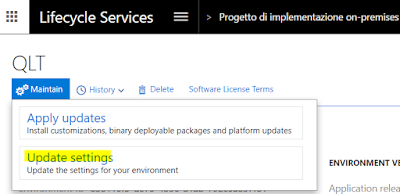Hi LBD enthusiastic,
here I'm sharing the steps that we need to follow in order to install manually the Financial Reporting App.
Walk through the MR Node and follow those steps:
here I'm sharing the steps that we need to follow in order to install manually the Financial Reporting App.
Walk through the MR Node and follow those steps:
- If present with error, delete the FR app from the Fabric or run the following command with 3 parameters:
\\fileserver\Agent\wp\Environment\StandaloneSetup-xxxxxx\Apps\FR\Deployment\FinancialReportingDeployer.exe \\fileserver\Agent\wp\Environment\StandaloneSetup-xxxxxx\\config.json \\fileserver\Agent\wp\Environment\StandaloneSetup-xxxxxx Cleanup - If needed, remove also the FR Database (take a backup first) and configure it again. About the installation, go through the link https://docs.microsoft.com/en-us/dynamics365/fin-ops-core/dev-itpro/deployment/setup-deploy-on-premises-pu12#configure-the-financial-reporting-database
- Install the FR App:
\\fileserver\Agent\wp\Environment\StandaloneSetup-xxxxxx\Apps\FR\Deployment\FinancialReportingDeployer.exe \\fileserver\Agent\wp\Environment\StandaloneSetup-xxxxxx\config.json \\fileserver\Agent\wp\Environment\StandaloneSetup-xxxxxx Setup
Thank you also to Uwe Zimmermann, MS LBD guru.
Till now!
Till now!